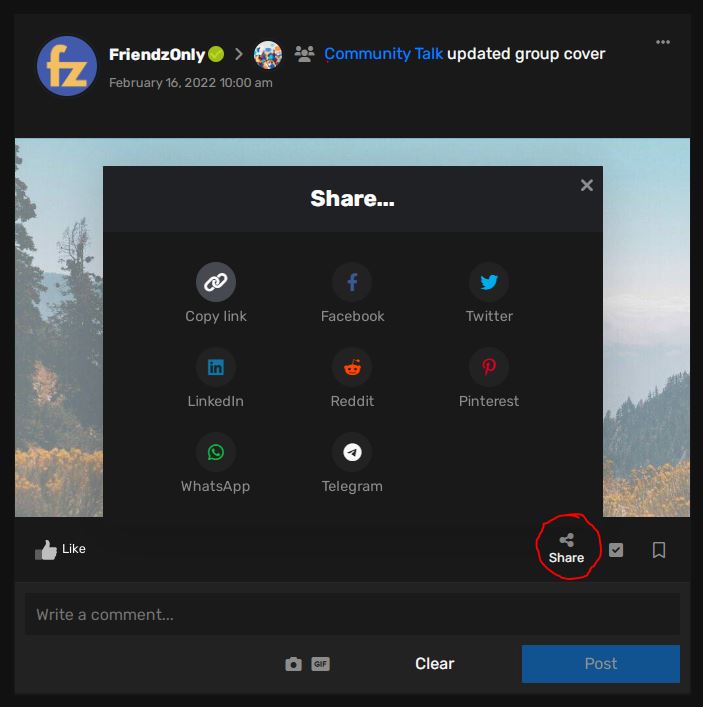
If you want to Share a Post from VLOGit to another social media platform, it's very easy. Simply click on the share icon at the bottom of the post and select the social media platform you would like to share it on.
However, it's important to note that when you share a post from VLOGit to another social media platform, people who click on the shared post will be directed to the VLOGit signup page if they're not already a member of VLOGit and are not signed in to VLOGit.
If a person clicks on the shared post that is a VLOGit member and is currently logged in to VLOGit, the person will be automatically directed to the shared post. If the person is logged in and has the VLOGit iOS or Android app installed, the VLOGit app will open to display the shared post via the VLOGit app. If they do not have the VLOGit app installed, but are logged in to VLOGit, the shared post will be displayed via their internet browser from VLOGit.net
So, go ahead and share your favorite posts from VLOGit to other social media platforms to get your friends involved today!
Get involved!
Comments